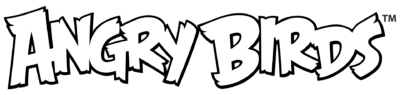Angry Birds 2 Update 3.21

What’s New!
Update 3.21 soars into action with bug fixes and exciting new features to provide you with a more engaging and personalized experience for players in Japan!
This version is available to all players on iOS and will become available to you in the next few days on Android. While updating to this version isn’t mandatory yet, we highly recommend it to enjoy these improvements.
Read the complete Patch Notes and currently Known Issues below!
New Features
We’re elevating your gameplay with new exciting additions to Hat Adventure levels, audio enhancements, and a new tailored experience for gem purchases for players in Japan!
- Support for more fun future Hat Adventures
- We are planning for some fun and rewarding adjustments to Hat Adventure and adding support for these changes in this update. Stay tuned, these fun additions to Hat Adventures will be live in the near future, we’ll let you know once you can check them out! Curios what it could be? Discuss on Discord!
- Animated Clan Icon
- The Clan icon on the Clan Screen is now animated, providing clear indications for clan members to claim rewards, participate in ongoing Clan Battles, or register for upcoming Clan Battles!
- Stackable Hat Power during Hat Bonus Events
- Power Boosts for different Hat Sets during Hat Bonus Events can now add up. For example, when the event is active, the Power Boosts Bonus on Hat Set A and Bonus Hat Set B will combine.
- Stackable Hat Power during Hat Events
- In addition, the base Hat Bonus and the Adventure Bonus can now stack during upcoming Hat Events.
- Audio Enhancements
- The audio experience in Angry Birds 2 has been significantly improved, offering richer and more immersive sound effects when flinging about!
- New Experience for Players in Japan
- Players in Japan will now see their Gems balance split into free and paid categories under the “i” button in the Player Profile pop-up. Additionally, a confirmation pop-up will now appear for real-money transactions.
Bug Fixes
With this update we’re enhancing your experience with improved stability, UI fixes, and localization enhancements!
- Treasure Pass
- Daily Quests that require players to compete in Mighty Eagle’s Boot Camp will no longer appear when Mighty Eagle’s Boot Camp is unavailable after a season has ended.
- The “Claim” button for completing the Treasure Pass Quest to Watch Ads now correctly shows a notification badge.
- An issue with the alignment of the Treasure Pass’ info icon was resolved, and it now matches other info buttons within the game.
- An issue was resolved where players could interact with multiple buttons on Treasure Pass quests simultaneously, leading to various UI problems.
- Tower of Fortune
- An issue that caused the Black Pearl Party and Feather Frenzy events not to affect rewards collected from the Tower of Fortune was resolved.
- An issue was resolved wherein the Tower of Fortune pop-up could not accommodate more than 9 floors during Feathermania, causing text to overflow from the user interface.
- The “Guaranteed!” label in the Tower of Fortune is now properly localized across all languages.
- Stability and Performance
- Addressed a problem where disabling or losing an internet connection at certain points in the game could cause the game to freeze.
- An issue was resolved that caused crashes on iPad 7 during the Daily Deals ads.
- User Interface
- An issue was resolved that caused the Treasure Pass pop-up to overlap other pop-ups in the Main Menu.
- An issue was resolved with the Hat Event pop-ups in various scenarios, that caused them not to be displayed correctly.
- An issue was resolved where the Pause Menu could be opened on top of the Boss level explanation pop-up, causing the game to become unresponsive and freeze on iOS.
- An issue that made the background behind various pop-ups appear too bright was resolved.
- Localization
- The description on the Tower of Fortune Ticket pop-up in the Mighty Eagle Shop is no longer missing.
In Angry Birds 2, we always keep testing improvements to the game and your experience. If you encounter any changes that are not listed here, you may be part of a test. Feel free to leave us feedback on Discord about it!
Known Issues
While we do our best to release updates without issues, some pesky bugs haven’t been squashed yet. Here you can find an overview of what we are currently working on.
- Stability
- Players in specific countries may experience freezing or crashing after accepting the App Tracking Transparency (ATT) pop-up.
- Some players on iOS devices might encounter crashes when attempting to play Arena, Mighty Eagle’s Boot Camp, or Adventure Levels.
- Facebook Connect on iOS
- When trying to connect your account to Facebook on iOS, you will be asked to “Open” the Facebook App or “Cancel” to open Facebook in the browser.
- If you choose “Open” and log into the Facebook App, instead of directing you back to the game, the game will crash.
- Hat Events & Hats
- In the Hat Adventure, Red’s position may be incorrect after relaunching the game. This is only a visual bug and does not affect actual progress.
- In very rare cases, Terence refuses to wear his hat during Hat Events or after upgrading a hat. Nasty Terence.
- Blue’s hat faces the wrong side for a moment when the Hat Event pop-up is opened.
- Rowdy Rumble
- A notification is missing when a player can participate in a Rowdy Rumble and an opponent has surpassed the player’s score.
- Tapping ‘Sign Up’ on the Rowdy Rumble pop-up may cause the UI to overlap in some cases.
- After getting eliminated from Rowdy Rumble, the notification badge may still appear. Restarting the app should temporarily resolve this issue.
- User Interface
- When a player is suspended, instead the offline pop-up is shown then the player tries to log into the game again.
- Please note that this is not the intended behaviour and we are trying to find a solution that correctly tells the affected player that they have been suspended.
- When receiving currency from Piggy Mail, negative values are displayed.
- Please note that this is only a visual issue and does not affect the actual currency received.
- The user interface is duplicated in some instances in the Arena, for example after watching an ad, causing the affected player to freeze.
- Quests in the Treasure Pass may not appear to be updated immediately in some instances. Please restart the app or return to the Main Menu to resolve this issue.
- The Out-of-Birds confirmation pop-up incorrectly displays rewards as being affected by Feather Frenzy and Black Pearl Party events.
- The ‘Erase data’ and ‘TCF’ buttons in the Credits section overlap with the iOS notch area on certain devices.
- Some players may experience flickering when entering the Shop.
- The pop-up for the King Pig Shortcut event cannot be closed using the Android back button. Use the in-game close button as a workaround.
- When the Player Profile pop-up is opened, the Gem balance has two buttons: ‘+’ and ‘i’.
- In some cases, when tapping on a locked Bird, Red will not tell in which level the key can be found or gives an incorrect answer.
- When entering the Gem Shop, the screen might flicker. When this happenes, after leaving the shop, the Star Rank and Hat Shop also bounce a few times before moving into the correct position.
- The “New Hats in the Eagle’s Shop” pop-up is currently not working and does not show up.
- When a player is suspended, instead the offline pop-up is shown then the player tries to log into the game again.
- Audio
- Melody’s sound effects are currently missing during gameplay. We are aware of the issue and working on restoring her SFX.
- Sometimes the music quality in the Main Menu feels worse.
- In-App Purchases
- Gems may not be credited immediately following a purchase from the Gem Shop. If this occurs, please restart the app to resolve the issue.
- The purchase pop-up is not disappearing for players in Japan and the purchase is not finalized until the pop-up is closed by the user.
- Miscellaneous
- An error may occur after completing a run in Mighty Eagle’s Bootcamp on Android devices.
- The hyperlink to Payment Services Act of Japan located in the confirmation pop-up is currently not working.
This version is available to all players on iOS and will become available to you in the next few days on Android. While updating to this version isn’t mandatory yet, we highly recommend it to enjoy these improvements.
Happy Flinging!